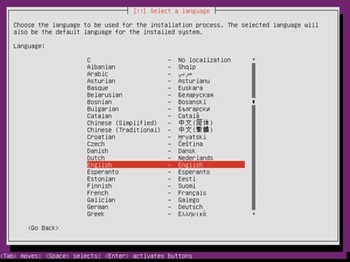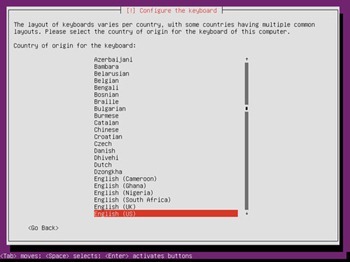1. Boot the PC or virtual machine using Ubuntu server 12.04 ISO file.
2. On the first screen, select the language from the list.
2. Then select Install Ubuntu Server
3.Select the installation language
4. Configure the keyboard. You can choose YES to automatically detect the keyboard layout or NO to manually select your keyboard layout.
5. If you select No, on the next screen you must choose your keyboard layout from the list. If you unsure, leave it as is.
See you on the next part of this tutorial to install Ubuntu Server 12.04