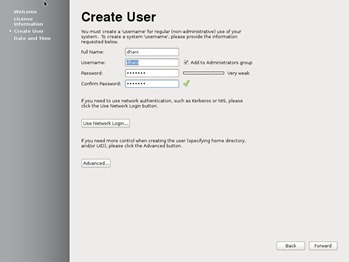Please read the tutorial how to install Fedora 18 part 1 before continuing to this part 2. After installation finished, reboot your PC and we still need to configure some settings after reboot.
Press Forward to proceed to create a new user for Fedora 18
Press Forward and confirm the date and time settings. When done, you will see the Fedora 18 login page.
And viola, welcome to Fedora 18 desktop
Thanks for reading and enjoy Fedora 18.