How to install Flash Plugin on Kubuntu 12.10
Kubuntu 12.10 does not equipped with flash plugin by default. We need to install the flash plugin on Kubuntu 12.10 manually. Don't worry, I am going to show you how to install Flash Plugin on Kubuntu 12.10. Flash plugin is an essential additional software needed to play multimedia content on Kubuntu and other Linux. Without flash, you won't be able to play YouTube video on Kubuntu 12.10
Steps to install Flash Plugin on Kubuntu 12.10
1. Enable Multiverse repository on Kubuntu
flashplugin-installer is located on multiverse repository. So, make sure the multiverse repo is enabled on Kubuntu 12.10. Open Muon Package manager >>Settings>>Configure Software Source. Tick the multiverse repo on that page to enable. Press close to reload.
sudo apt-get update
sudo apt-get install flashplugin-installer
kubuntu@kubuntu:~$ sudo apt-get install flashplugin-installer Reading package lists... Done Building dependency tree Reading state information... Done Suggested packages: x-ttcidfont-conf ttf-mscorefonts-installer ttf-bitstream-vera ttf-dejavu ttf-xfree86-nonfree xfs The following NEW packages will be installed: flashplugin-installer 0 upgraded, 1 newly installed, 0 to remove and 3 not upgraded. Need to get 0 B/8096 B of archives. After this operation, 139 kB of additional disk space will be used. Preconfiguring packages ... Selecting previously unselected package flashplugin-installer. (Reading database ... 103779 files and directories currently installed.) Unpacking flashplugin-installer (from .../flashplugin-installer_11.2.202.243ubuntu1_i386.deb) ... Processing triggers for update-notifier-common ... flashplugin-installer: downloading http://archive.canonical.com/pool/partner/a/adobe-flashplugin/adobe-flashplugin_11.2.202.243.orig.tar.gz
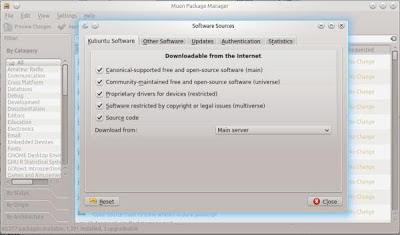
6 comments
Alas.this just doesn't work for me. I've installed flashplugin-installer this way and several other ways, and my flash pages still don't display.
The frustrating thing is that a couple of days ago they did display, but some update seems to have killed them. The disablement happened in two stages. First, I couldn't display pages from the Flash Media Server. Now I can't display any flash pages at all. It tells me to install the plugin, but after doing that I'm back at the same place.
Same for me. Working last week (using the method above), not working today.
Same problem.
Adobe flash has worked fine, but today it has disappeared from chrome://plugins/ Trying to install it again gives message "flashplugin-installer is already the newest version"
PepperFlush is still there. But this one fails totally on many websites, like eg. bloomberg.com/tv
remove the plugin then install it again. This worked for me.
sudo apt-get remove flashplugin-installer
sudo apt-get install flashplugin-installer
hi, for me, it worked. don't know how, i'm totally a noob, but thanx for this anleitung xd
hey this is working for me fine...thanks man keep up the good work