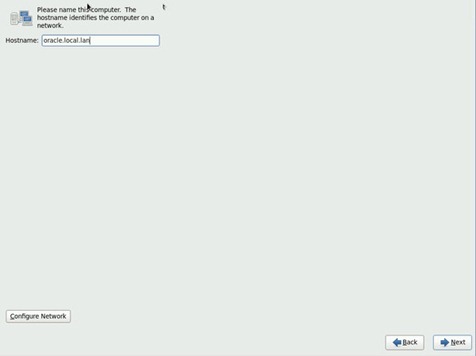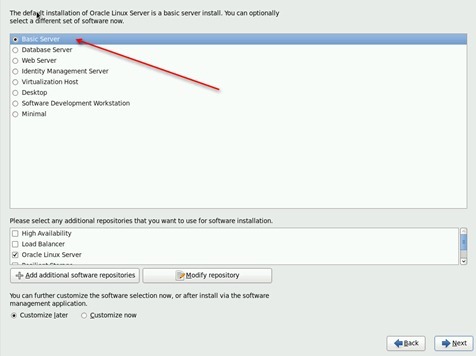This tutorial is going to show you step by step installation of Oracle Linux 6.3 as a basic server. This means, I want to install the Oracle Linux as a server without any GUI or Xserver. It’s a good installation mode for server purposes. For example for file server, web server which does not requires GUI access. OK, now lets prepared.
Steps to install Oracle Linux 6.3 Basic Server
On the first boot select install Oracle and you will see this menu after it. Press next to proceed.
Select the installation language from the list.
Select the keyboard layout
Now select the device type for the installation
Enter the name of the server
Select your time zone
Now enter the root password and confirm it.
Now select how Oracle will be installed. Select which disk partition
OK, this is the section which you must care about if you want to install a basic server, not a desktop one. Select Basic Server from the list and press Next. Then the installation will take place.
Simply reboot and your new Oracle Linux 6.3 server is ready. Have a try.