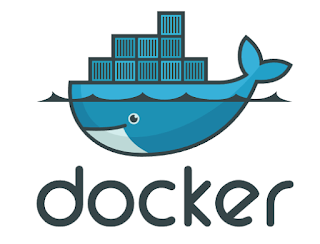Halo Ubuntu, kali ini kita akan belajar tentang bagaimana cara install Docker di Ubuntu 17.04. Docker merupakan sebuah teknologi virtualisasi yang memudahkan kita untuk membangun, menjalankan dan mempublikasikan aplikasi dalam sebuah kontainer. Dengan demikian, aplikasi tersebut akan bisa dijalankan dimana saja, tidak tergantung sistem operasi nya apa selama ada aplikasi Docker di dalamnya.
Langkah Install Docker di Ubuntu 17.04
1. Install File yang diperlukan
Sebelum kita install Docker di Ubuntu, ada beberapa paket yang harus diinstall terlebih dahulu. Buka Terminal dan jalankan perintah berikut ini. (Sebaiknya copy dan paste perintah berikut ini untuk mempermudah anda).
sudo apt-get install \
apt-transport-https \
ca-certificates \
curl \
software-properties-common
2. Install GPG Key
Kemudian kita perlu menambahkan atau menginstall GPG Key di Ubuntu
curl -fsSL https://download.docker.com/linux/ubuntu/gpg | sudo apt-key add -
3. Tambah repository Docker
Sekarang kita perlu menambahkan repository Docker ke Ubuntu 17.04.
sudo add-apt-repository \
"deb [arch=amd64] https://download.docker.com/linux/ubuntu \
$(lsb_release -cs) \
stable"
4. Update Ubuntu
sudo apt update
5. Install Docker
Langkah teakhir yaitu install Docker
sudo apt install docker-ce
Cukup jelas bukan? Sekarang, kita tinggal jalankan Docker daemon dan kita cek status Docker nya.
sudo systemctl start dockerInformasi selengkapnya, silahkan kunjungi website Docker.
sudo systemctl status docker