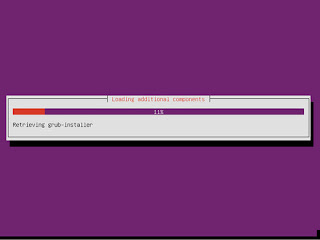This is the second part of our Linux tutorial on how to install Ubuntu Server 12.04. Please read our previous tutorial to install Ubuntu Server 12.04 part 1. After selecting the keyboard layout, the installer will continue scanning our system and configuring some settings.
6. Next type the host name of the server
7. Enter the full name of the new user
8. Type the username for the new user
9. Now give a password for the new user and confirm it.
10. Encrypt the home directory. Select Yes if you want to encrypt the home directory.
To be continued to the next part of how to install Ubuntu Server 12.04