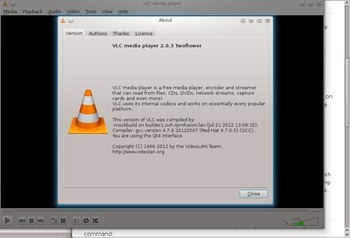If you need a multimedia player for Fedora 17, which can play almost all audio and video formats, VLC Media Player is the answer. The latest version of VLC 2:03 comes with a variety of advantages including better stability and keep the user interface simple. In this tutorial, we will discuss about how to install VLC 2.0.3 on Fedora 17 x86_64 aka Fedora 17 64bit. VLC for Linux is a free and open source cross-platform multimedia player and framework that plays most multimedia files as well as DVD, Audio CD, VCD, and various streaming protocols.
How to install VLC 2.0.3 on Fedora 17.
1. Add rpmfusion repository to Fedora 17.
2. Install VLC via command line
yum install vlc
It will download many additional packages so make sure you have a good internet connection. When done, VLC can be run via Fedora Menu > Applications > Multimedia > VLC Media Player. If you prefer download the package, you can download the following VLC rpm package:
- vlc-2.0.3-1.fc17.i686.rpm (32 bit)
- vlc-2.0.3-1.fc17.x86_64.rpm (64 bit)
Congratulations, now you can play the following video formats on Fedora 17: 3gp, flv, mpeg, wmv, CD< DVD, BluRay, MPEG-2, H.264, DivX, MPEG-4, WebM, WMV player, MPEG-1/2, DIVX (1/2/3), MPEG-4 ASP, DivX 4/5/6, XviD, 3ivX , D4, H.261, H.263 / H.263i, H.264 / MPEG-4 AVC, Cinepak, Theora, Dirac / VC-2, MJPEG (A/B), WMV 1/2, WMV 3 / WMV-9 / VC-1 1, Sorenson 1/3 (Quicktime), DV (Digital Video), On2 VP3/VP5/VP6, Indeo Video v3 (IV32), Real Video 1/2, Real Video 3/4 and many more.