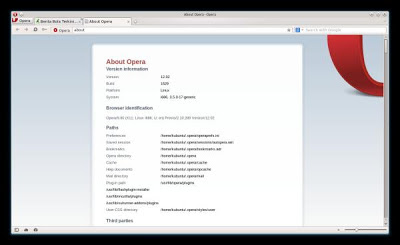How to install Opera 12.02 on Kubuntu 12.10
This tutorial is going to show you how to install Opera 12.02 on Kubuntu 12.10. Opera is a fast web browser for Linux and its a good alternative to Google Chrome of Mozilla Firefox. I am going to show you how to install Opera 12.02 on Kubuntu 12.10 using command line.
Steps to install Opera 12.02 on Kubuntu 12.10
1. Download Opera 12.02 Deb package
wget http://get-ice-1.opera.com/pub/opera/linux/1202/opera_12.02.1629_i386.deb
sudo dpkg -i opera_12.02.1629_i386.deb
That's it. Now Opera 12.02 should be installed on your Kubuntu 12.10