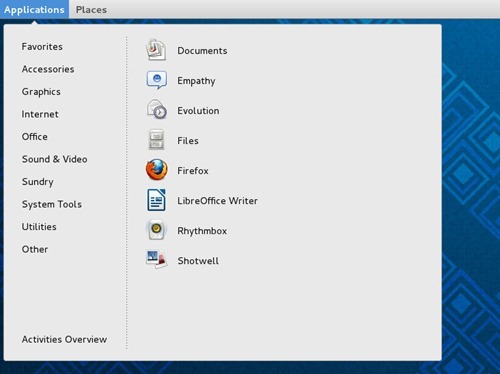I am not sure why but after I installed Guest Additions on my Fedora 19 Beta, my application list was gone. I cannot see any apps shortcuts on my Fedora 19. As an alternative, I try to install Gnome Classic on my Fedora 19 and now its normal again.
The picture above is my Fedora 19 with default Gnome Shell. There are no applications when I press All.
Now I have this on my Fedora 19, a nice and simple Gnome Classic.
To install Gnome classic on Fedora, simply use the following command as root
yum install gnome-classic-session
Reboot when finished.