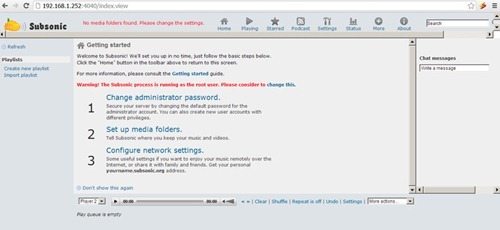How to install Subsonic music streamer on Fedora 16
This tutorial will show you how to install Subsonic into Fedora 16. Subsonic is a simple multimedia server which will help you to turn Fedora Linux into a powerful music streamer for your network. The latest Subsonic version 4.7 is available in rpm binary that can be easily installed to Fedora Linux. Subsonic comes with an intuitive web GUI. So we can manage the server remotely using a web browser.
Here's how to install Subsonic music streamer on Fedora 16.
Requirements:
Subsonic requires Java tobe installed on the server. You can read here how to install Java on Fedora 16.
Install Subsonic to Fedora 16
Download Subsonic rpm file
http://www.subsonic.org/pages/download2.jsp?target=subsonic-4.7.rpm
Now install the file
rpm -i subsonic-4.7.rpm
Now, open your web browser and type http://ip-address:4040
Login using the default user (admin) and password (admin). You can then change the password and add new user if you want.
Next click Set up media folders to specify the folder which stores your music.
You can then modify some settings for player, network etc from the link on that page. Then, you can start streaming to this Subsonic media server using Windows Media Player, Winamp or even Android devices.