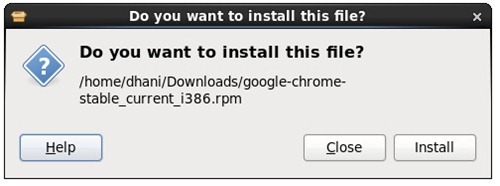This quick tutorial is going to show you how to install the latest Google Chrome 25 on CentOS 6.4. CentOS 6.4 is the most recent version of this Red Hat derivative Linux distribution. Installing Google Chrome on CentOS 6.4 is pretty easy. We can simply use a single command to install it or you may use the graphical installer as well.
Step to install Google Chrome on CentOS 6.4
1. Download Google Chrome rpm package (32 bit)
2. Now, you can right click the file called google-chrome-stable_current_i386.rpm and select Open with Package Installer. Or double click the file will also works.
Click install to start the installation.
3. Alternatively, you can use the following command to install this package
rpm -ivh google-chrome-stable_current_i386.rpm
Once finished, Google Chrome should be listed on the Application menu under Internet section