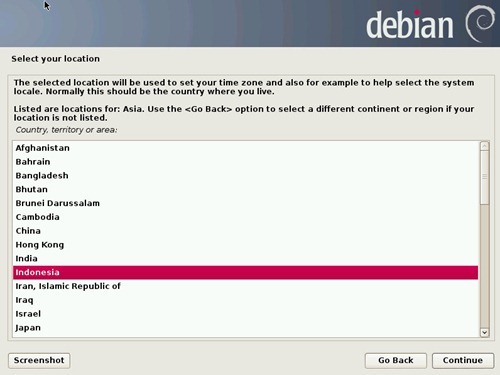Debian is an old Linux distribution which is the ancestor of many modern distributions including Ubuntu. The new version of Debian 7.0 is available for download and here I want to show you how to install Debian 7 in few steps. First, we need to download the ISO file and burn it to a CD or USB disk. Then follow the following instructions. I install Debian 7 on my VirtualBox under Windows 7 host computer and it works perfectly.
This Debian installation tutorial will be splitted into several posts. I know its not comfortable to read but I don't want to have a very long single post.
On the first boot menu, select Graphical Install as follow
Then select the installation language from the list. On this example, English is selected.
Press Continue and select your current location.
Select your keyboard keymap. Leave it as default if you don't know what is your keyboard type.
Then the installer will start copying files to your computer.
The installation is currently take place. See you on the next part.