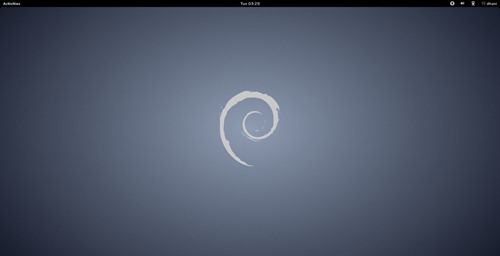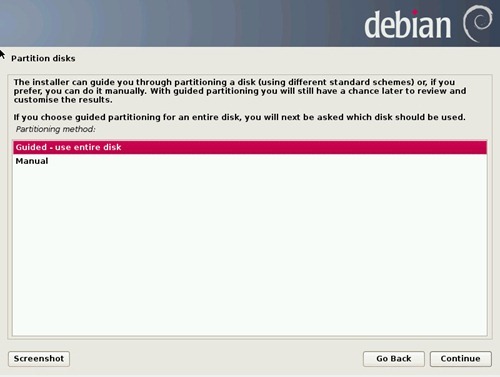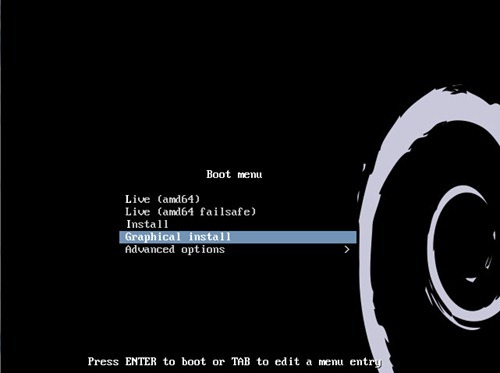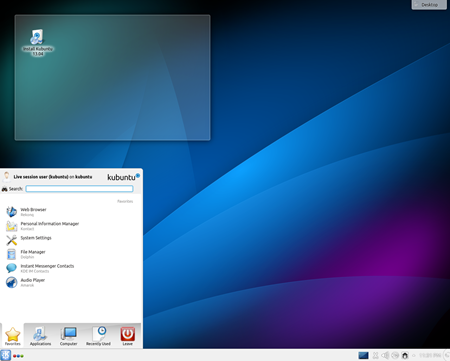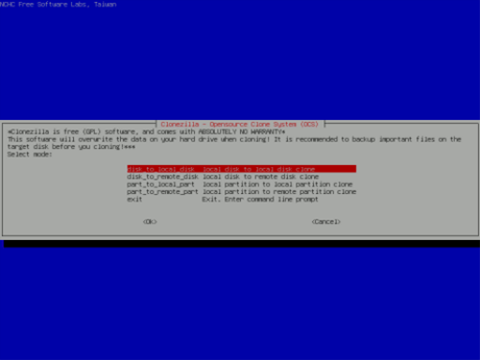Debian 7 is equipped with VirtualBox Guest Additions by default
The latest version of Debian 7 comes with prebuilt Guest additions. This means, when we install Debian 7 on a VirtualBox, it will automatically supports full screen and seamless mode. We don't have to install Virtualbox Guest Additions manually.
Debian 7 has a modern desktop which integrates Gnome Shell. Debian 7 is not an old fashioned Linux anymore. Many new packages and software have been included on the release. Its a ready to use Linux distribution. I have written a simple and step by step tutorial on how to install Debian 7.
Step by step installing Debian 7 part 3
Please read the previous part 1 and part 2 of this Debian 7 installation tutorial. After setting up the new user and password, the Debian 7 installer will guide you to the disk partitioning. Select Guided-use entire disk if you want Debian uses the whole disk. You can also use the Manual method if you want another disk scenario.
Step by step installing Debian 7 part 2
If there were no problems during installation, we can go further to the network setup. This step is automatically executed when Debian 7 is finished copying files and installing on a computer. Please read our previous Debian 7 installation part 1 before reading this post.
Now enter the hostname for your new system.
Step by step install Debian 7.0 Linux part 1
Debian is an old Linux distribution which is the ancestor of many modern distributions including Ubuntu. The new version of Debian 7.0 is available for download and here I want to show you how to install Debian 7 in few steps. First, we need to download the ISO file and burn it to a CD or USB disk. Then follow the following instructions. I install Debian 7 on my VirtualBox under Windows 7 host computer and it works perfectly.
This Debian installation tutorial will be splitted into several posts. I know its not comfortable to read but I don't want to have a very long single post.
On the first boot menu, select Graphical Install as follow
Download Kubuntu 13.10 Alpha 1
The new development version of Kubuntu is now reached version 13.10 Alpha 1. This new Kubuntu 13.10 will use "Saucy Salamander" as the code name continuing the previous Raring Ringtail of Kubuntu 13.04. For Kubuntu fans, you can download the Kubuntu 13.10 Alpha 1 ISO from the download link we provided below. Please note that this is an immature version which is not recommended for a producing machines. Use this version for testing purposes only.
Clonezilla 2.1.2-20 is now available for download
The previous release of Clonezilla left a major bug or problem on Partclone. I hope this new Clonezilla 2.2.-20 fix the problem. So, what's new on this Clonezilla 2.1.2-20? Based on the official announcement, Clonezilla 2.1.2-20 is based on the Debian Sid repository as os 2013-07-03. In other word, a major enhancement has been made to this release.
Deepin Linux 12.12 Screenshot Tour
The latest stable version of Deepin Linux 12.12 has been released few weeks ago. I know its a bit late to write about the Deepin Linux 12.12. I do not want to review this Linux distro because there are already many good review out there. I just want to show some screenshots of Deepin Linux 12.12.
Deepin Linux 12.12 Desktop