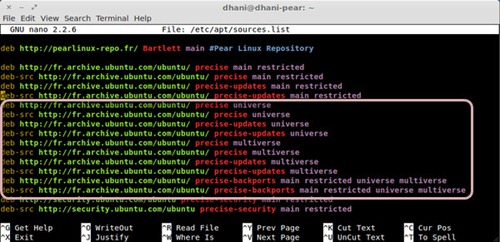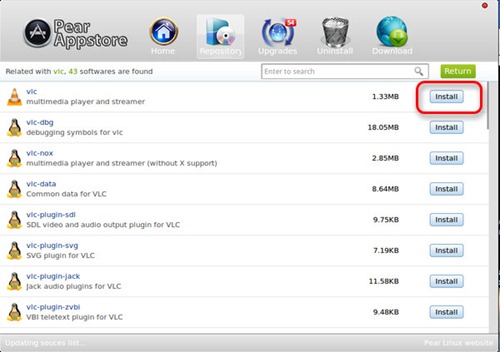This is a quick tutorial to install VLC Media Player on Pear Linux 6. The new version of VLC 2.0.4 is now available for several operating systems. We can easily install VLC on Pear Linux via command line or via Pear AppStore.
Requirements:
In order to install VLC on Pear Linux 6 we need to enable the universe repository first. Open /etc/apt/sources.list to enable the universe repository.
sudo nano /etc/apt/sources.list
Remove the # sign next to universe repository.
Now install vlc using command
sudo apt-get install vlc
Alternatively you can also use Pear AppStore to install VLC. Open Pear AppStore and click Repository. Type vlc on the search box. Then press Install on the VLC.