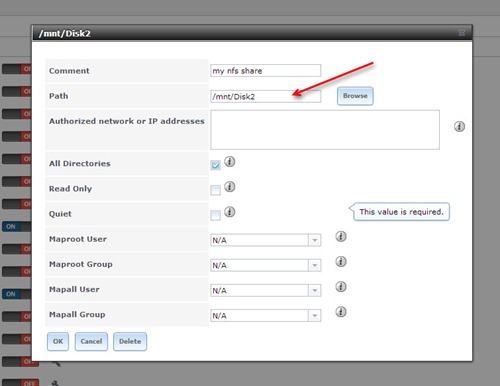This quick tutorial is going to show you how to configure NFS Server on FreeNAS 8.3.0. Network File System (NFS) is a distributed file system protocol originally developed by Sun Microsystems in 1984,[1] allowing a user on a client computer to access files over a network in a manner similar to how local storage is accessed. NFS, like many other protocols, builds on the Open Network Computing Remote Procedure Call (ONC RPC) system. (Wiki) FreeNAS has a built in tool that help us to configure the NFS Server easily.
Steps to Configure NFS Server on FreeNAS 8.3.0
1. Login to FreeNAS web config GUI
2. Go to Services and turn ON the NFS service from that page.
3. Now go to Sharing >> Unix(NFS)Share>>Add Unix (NFS) Share
4. Enter the path to store the data (NFS Share folder). You can also specify the authorized network or IP address here.
5. Press OK and your NFS Server is ready.