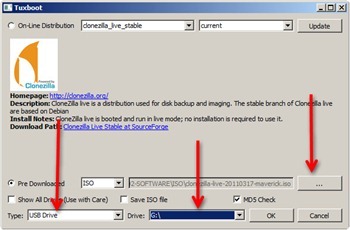Create Clonezilla Live USB using Tuxboot
Tuxboot is a simple and easy to use application that will help us to create Clonezilla Live USB. With the help of Tuxboot, we can run Clonezilla from a USB flash disk and perform backup and restore tasks right away from a flash disk. This tutorial will show you how to create Clonezilla Live USB using Tuxboot.
1. Download Clonezilla latest version ISO and Tuxboot application (Windows or Linux)
2. Run Tuxboot
Browse the Clonezilla ISO and select USB Drive. Don’t forget to select the USB Flash disk drive. Press OK when ready. Tuxboot will copy files from the ISO file to flash disk.
When finished, boot your computer and make sure the first boot option is USB Flash Disk